To check before start
Please ensure that the power bank is sufficiently charged and connected to the USB-C connector in the back pocket. Next to the HCC power bank of Deutsche Telekom, you may also use any standard USB-C power bank with power delivery function and an output voltage of 12 V. You can decide by yourself which capacity and size of your power bank you prefer.
01
Switch on the product
Press and hold the button of your product for 3 seconds until all the LEDs flash rapidly.
02
Pairing
After two seconds the product will change to the connected mode and the first LED will flash slowly. At this stage, the product can be connected to the app on your smartphone. Pair your product by selecting it in the app. If the connection is successful, your product will be in online mode.
03
Online Mode
If the pairing was successful, LED 1 on the on/off button in your product stays on and the function dial in the app opens up. After 15 minutes without command input (heating) after successful connection, the jacket unlink and switches off again.
04
Functions
Now, the product can be controlled from both the app and/or the manual control of your product. When using the app for the first time, you will get a quick onboarding covering all functions. We still highly recommend reading the entire manual for details:
05
Connection loss
If the connection between the product and the smartphone is interrupted, the last selected heating mode will continue. At the same time the app will try to reconnect to the product. If this is not successful, your jacket will continue to heat until it will be switched off manually.
06
Switch off
To switch your product off press and hold the button for three seconds, regardless of the mode you are currently in.
07
Offline Mode
The product can also be operated using the manual button if you do not have your smartphone nearby. Simply press the manual button again during pairing mode and you will proceed directly to the “Auto Mode” heating mode. By further pressing the button you can manually control the required heating zones one by one. After going through all of them you will return to the first LED which will continue to pair the product again.
Care instructions
We have designed your AlphaTauri product to be as robust as possible and easy to clean. Nevertheless, it is a high-tech fashion item which should be handled with care. When your product is not being used, ensure that the electronics are switched off to save energy and protect the jacket or gilet. In order to maximize the lifespan of your product, werecommend you hang the product on a hanger and keep the heating areas away from sharp objects as this could damage the conductive network structure. Ensure that the energy supply is turned off before cleaning and the battery pack and the smartphone have been removed from the pockets. Zips should be done up before washing. The productcan also be placed in a laundry bag before washing for additional protection. Your Heatable Capsule product is best washed at 30 degrees on a delicate cycle. Do not tumble dry it after washing, undo the zips and place it on a hanger to air dry. Your product won’t wrinkle after washing, but if nevertheless you want to iron it, please just slightly steam it, as pressure or excessive contact heat could damage the electronics. Ensure that the product is completely dry before using it again. Take particular care with the electronic components.








